ChatGPT error
New tools are always a learning experience
Since ChatGPT first became public, everyone has been excited about using it. Including me!! Several people, including our own beloved @RodTrent, published articles on how to integrate ChatGPT with Microsoft Sentinel using a Logic App Playbook. So, I set out to do the same. I followed the instructions to the letter but my playbooks kept failing. I checked the error message in Logic Apps and found this:
I didn’t even know I had a quota!!!!
I learned a few things as I was troubleshooting this error. First, your usage of ChatGPT is tracked. I signed up for the free trial with a personal account. I get an $18 credit and once that is used I will, in fact, “exceed my current quota”. But since I hadn’t even run a successful Logic App yet, I knew that couldn’t be the problem.
(FYI - I’ve heard reports that this credit can go quickly so be judicious with your testing. You can track your usage here - https://platform.openai.com/account/usage)
The second thing I learned was that the easiest way to fix this error is to delete the API token you created and create a new one.
Drop us a note and let us know how you’re using ChatGPT!



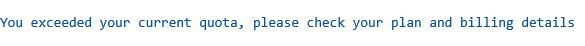
I had the same with new key but same error